Latest topics
» Mod Conference Room is Feeling Weakby V Wed Jun 09, 2021 10:52 am
» First post of 2017 ?!
by Celstrial Sat Nov 04, 2017 12:06 pm
» First Post of 2016?
by Payton Wed May 25, 2016 3:57 am
» Merry Xmas
by Altera Fri Dec 25, 2015 1:13 pm
» Your Awesome Pictures X
by Rage Thu Dec 17, 2015 2:57 am
» TR
by DigDog Tue Oct 27, 2015 7:07 am
» Wonderful Memories
by Mrsebi Mon Oct 12, 2015 10:06 pm
» Cool New Music
by Mrsebi Sat Oct 10, 2015 12:48 am
» Posting in these forums
by Mrsebi Sat Oct 10, 2015 12:40 am
Top posting users this week
| No user |
OUR DOMAIN IS ABOUT TO EXPIRE
Sun Apr 27, 2014 8:43 am by V
but I renewed it.
what have YOU done today, TR?
also I'm not sure if heartbleed effected us but you should probably not change your password, the jitterbug gang are working hard and they need …
what have YOU done today, TR?
also I'm not sure if heartbleed effected us but you should probably not change your password, the jitterbug gang are working hard and they need …
Comments: 30
Log in
Who is online?
In total there are 4 users online :: 0 Registered, 0 Hidden and 4 Guests :: 1 BotNone
Most users ever online was 212 on Tue Jan 11, 2011 5:47 pm
Search
[FLASH] Mr. Killmaster's weapon crafting tutorial 0.5
2 posters
Page 1 of 1
![[FLASH] Mr. Killmaster's weapon crafting tutorial 0.5 Empty](https://2img.net/i/empty.gif) [FLASH] Mr. Killmaster's weapon crafting tutorial 0.5
[FLASH] Mr. Killmaster's weapon crafting tutorial 0.5
To complete this task, you will need:
• A computer
• Flash (any version)
• A tablet (optional, you can use a mouse)
• Noodles (also optional)
Step one: Shaping
Grab your brush tool, set it to a bright, vibrant color (I always wanted to say vibrant) and using a big brush size, sketch out the basic shape of your weapon, for this example, I am using a M32 grenade launcher, as this is what I need to draw.
![[FLASH] Mr. Killmaster's weapon crafting tutorial 0.5 Cj0ox](https://2img.net/h/oi36.tinypic.com/cj0ox.png) ->
->![[FLASH] Mr. Killmaster's weapon crafting tutorial 0.5 11t94io](https://2img.net/h/oi34.tinypic.com/11t94io.png)
Step two: Redraw
Bring your brush size way down and make the color black, now press (Command G on Mac, Ctrl G on Windows, Linux can gtfo (Making a group, pretty much)) and go over the red lines, but taking detail into consideration.
![[FLASH] Mr. Killmaster's weapon crafting tutorial 0.5 214y494](https://2img.net/h/oi33.tinypic.com/214y494.png)
Isn't that looking better? You may need to stray from your original design, but that's okay.
Step three: Line tool
I haaaaate this step a lot of the time. Why? It's long, and harder to control.
Grab your line tool, for me, I use 1.5px lines, but that's just what I use to start.
I don't even want to supply a picture for this one, as it's easy enough.
Step four: Shading (hints and tips)
Shading, guh, this is even worse!
• On gun barrels, See example, it pays to add "shine lines", which is one thick line, followed by a thicker line of a lighter color to your gun barrel.
Note* This does not work so well with handles for swords and other melee weapons.
• Shading rounded surfaces, make a shade at the top and bottom of the rounded surface (I.e; Gun barrels, Sword handles etc.)
• For handles (guns and swords), Add shading around where fingers would be places and gripping.
• Plain areas (grr), just add shading near the center, you can't fail. Well, you can, but it's better than nothing if the rest of your weapon is pro shaded.
• A computer
• Flash (any version)
• A tablet (optional, you can use a mouse)
• Noodles (also optional)
Step one: Shaping
Grab your brush tool, set it to a bright, vibrant color (I always wanted to say vibrant) and using a big brush size, sketch out the basic shape of your weapon, for this example, I am using a M32 grenade launcher, as this is what I need to draw.
![[FLASH] Mr. Killmaster's weapon crafting tutorial 0.5 Cj0ox](https://2img.net/h/oi36.tinypic.com/cj0ox.png) ->
->![[FLASH] Mr. Killmaster's weapon crafting tutorial 0.5 11t94io](https://2img.net/h/oi34.tinypic.com/11t94io.png)
Step two: Redraw
Bring your brush size way down and make the color black, now press (Command G on Mac, Ctrl G on Windows, Linux can gtfo (Making a group, pretty much)) and go over the red lines, but taking detail into consideration.
![[FLASH] Mr. Killmaster's weapon crafting tutorial 0.5 214y494](https://2img.net/h/oi33.tinypic.com/214y494.png)
Isn't that looking better? You may need to stray from your original design, but that's okay.
Step three: Line tool
I haaaaate this step a lot of the time. Why? It's long, and harder to control.
Grab your line tool, for me, I use 1.5px lines, but that's just what I use to start.
I don't even want to supply a picture for this one, as it's easy enough.
Step four: Shading (hints and tips)
Shading, guh, this is even worse!
• On gun barrels, See example, it pays to add "shine lines", which is one thick line, followed by a thicker line of a lighter color to your gun barrel.
Note* This does not work so well with handles for swords and other melee weapons.
• Shading rounded surfaces, make a shade at the top and bottom of the rounded surface (I.e; Gun barrels, Sword handles etc.)
• For handles (guns and swords), Add shading around where fingers would be places and gripping.
• Plain areas (grr), just add shading near the center, you can't fail. Well, you can, but it's better than nothing if the rest of your weapon is pro shaded.
![[FLASH] Mr. Killmaster's weapon crafting tutorial 0.5 Empty](https://2img.net/i/empty.gif) Re: [FLASH] Mr. Killmaster's weapon crafting tutorial 0.5
Re: [FLASH] Mr. Killmaster's weapon crafting tutorial 0.5
Hard to control? Blargh, activate the magnet tool thingy.

Felix- Member
- Number of posts : 774
User Points : 23931
Age : 26
Location : I come from a land down under..
 Similar topics
Similar topics» What armor you would like to see on aqw?
» Zombified Tutorial!
» Build a Weapon
» Make your longest weapon name!
» Basic Photoshop Tutorial [1]
» Zombified Tutorial!
» Build a Weapon
» Make your longest weapon name!
» Basic Photoshop Tutorial [1]
Page 1 of 1
Permissions in this forum:
You cannot reply to topics in this forum|
|
|
![[TR] - Take Away Tom](https://2img.net/i/fa/empty.gif)

![[FLASH] Mr. Killmaster's weapon crafting tutorial 0.5 2ebtl7c](https://2img.net/h/oi53.tinypic.com/2ebtl7c.png)