Latest topics
» Mod Conference Room is Feeling Weakby V Wed Jun 09, 2021 10:52 am
» First post of 2017 ?!
by Celstrial Sat Nov 04, 2017 12:06 pm
» First Post of 2016?
by Payton Wed May 25, 2016 3:57 am
» Merry Xmas
by Altera Fri Dec 25, 2015 1:13 pm
» Your Awesome Pictures X
by Rage Thu Dec 17, 2015 2:57 am
» TR
by DigDog Tue Oct 27, 2015 7:07 am
» Wonderful Memories
by Mrsebi Mon Oct 12, 2015 10:06 pm
» Cool New Music
by Mrsebi Sat Oct 10, 2015 12:48 am
» Posting in these forums
by Mrsebi Sat Oct 10, 2015 12:40 am
Top posting users this week
| No user |
OUR DOMAIN IS ABOUT TO EXPIRE
Sun Apr 27, 2014 8:43 am by V
but I renewed it.
what have YOU done today, TR?
also I'm not sure if heartbleed effected us but you should probably not change your password, the jitterbug gang are working hard and they need …
what have YOU done today, TR?
also I'm not sure if heartbleed effected us but you should probably not change your password, the jitterbug gang are working hard and they need …
Comments: 30
Log in
Who is online?
In total there are 34 users online :: 0 Registered, 0 Hidden and 34 Guests :: 1 BotNone
Most users ever online was 427 on Fri Oct 04, 2024 2:47 am
Search
[PHOTOSHOP] Pixel Character Tutorial
+20
V
wwwtoy
Valosity
Emora
LightningZStar
Hunter Reckoning
Atriax
Graarg
Icey
Juliana
Caeel
Angel of Grief
Walt
Aeonarial
Flaw of Insanity
Shadow
Cial
Erik
Kaotic
Nagi
24 posters
Page 3 of 3
Page 3 of 3 •  1, 2, 3
1, 2, 3
![[PHOTOSHOP] Pixel Character Tutorial - Page 3 Empty](https://2img.net/i/empty.gif) Re: [PHOTOSHOP] Pixel Character Tutorial
Re: [PHOTOSHOP] Pixel Character Tutorial
Here it is!
![[PHOTOSHOP] Pixel Character Tutorial - Page 3 F1xijp](https://2img.net/h/oi48.tinypic.com/f1xijp.png)
~Valo
![[PHOTOSHOP] Pixel Character Tutorial - Page 3 F1xijp](https://2img.net/h/oi48.tinypic.com/f1xijp.png)
~Valo

Valosity- Member
- Zard :
![[PHOTOSHOP] Pixel Character Tutorial - Page 3 Whitecc](https://2img.net/r/ihimizer/img202/7932/whitecc.png)
Number of posts : 356
User Points : 43121
Location : Ma.
![[PHOTOSHOP] Pixel Character Tutorial - Page 3 Empty](https://2img.net/i/empty.gif) Re: [PHOTOSHOP] Pixel Character Tutorial
Re: [PHOTOSHOP] Pixel Character Tutorial
i cant get the template to show up in paint
Ok finished mine hold on
![[PHOTOSHOP] Pixel Character Tutorial - Page 3 Fdjg11](https://i.servimg.com/u/f69/14/79/47/59/fdjg11.jpg) is it good or did i fail
is it good or did i fail
New side facing:
![[PHOTOSHOP] Pixel Character Tutorial - Page 3 Facing10](https://i.servimg.com/u/f69/14/79/47/59/facing10.png)
Ok finished mine hold on
![[PHOTOSHOP] Pixel Character Tutorial - Page 3 Fdjg11](https://i.servimg.com/u/f69/14/79/47/59/fdjg11.jpg) is it good or did i fail
is it good or did i failNew side facing:
![[PHOTOSHOP] Pixel Character Tutorial - Page 3 Facing10](https://i.servimg.com/u/f69/14/79/47/59/facing10.png)

Burst Power Draco- NotReallyFamous
- Zard :
![[PHOTOSHOP] Pixel Character Tutorial - Page 3 Blackdyq](https://2img.net/r/ihimizer/img14/363/blackdyq.png)
Number of posts : 47
User Points : 24962
Age : 26
![[PHOTOSHOP] Pixel Character Tutorial - Page 3 Empty](https://2img.net/i/empty.gif) Re: [PHOTOSHOP] Pixel Character Tutorial
Re: [PHOTOSHOP] Pixel Character Tutorial
Testing.
![[PHOTOSHOP] Pixel Character Tutorial - Page 3 Sticky12](https://i.servimg.com/u/f65/14/75/54/28/sticky12.png)
:x I can't get the size any bigger... I tried following the printscreen thing but that just leads to an oversized file...
![[PHOTOSHOP] Pixel Character Tutorial - Page 3 Sticky12](https://i.servimg.com/u/f65/14/75/54/28/sticky12.png)
:x I can't get the size any bigger... I tried following the printscreen thing but that just leads to an oversized file...
Second Attempt:
![[PHOTOSHOP] Pixel Character Tutorial - Page 3 Sticky13](https://i.servimg.com/u/f65/14/75/54/28/sticky13.png)
![[PHOTOSHOP] Pixel Character Tutorial - Page 3 Sticky13](https://i.servimg.com/u/f65/14/75/54/28/sticky13.png)
SUCCESS!

Guest- Guest
![[PHOTOSHOP] Pixel Character Tutorial - Page 3 Empty](https://2img.net/i/empty.gif) Re: [PHOTOSHOP] Pixel Character Tutorial
Re: [PHOTOSHOP] Pixel Character Tutorial
Whoah Sticky! Awesome job!
That one is definitly a succes :D
That one is definitly a succes :D

Gast- Guest
![[PHOTOSHOP] Pixel Character Tutorial - Page 3 Empty](https://2img.net/i/empty.gif) Re: [PHOTOSHOP] Pixel Character Tutorial
Re: [PHOTOSHOP] Pixel Character Tutorial
Great guide and great attempt, Sticky! I sure wish I had Photoshop and even just an ounce of the skill you guys have with this kind of thing. Even if I had PS, I doubt I would be able to add all the features.
![[PHOTOSHOP] Pixel Character Tutorial - Page 3 Empty](https://2img.net/i/empty.gif) Re: [PHOTOSHOP] Pixel Character Tutorial
Re: [PHOTOSHOP] Pixel Character Tutorial
Thanks guys!
I personally found Nel's "Nearest Neighbor" method alot easier.
I personally found Nel's "Nearest Neighbor" method alot easier.

Guest- Guest
![[PHOTOSHOP] Pixel Character Tutorial - Page 3 Empty](https://2img.net/i/empty.gif) Re: [PHOTOSHOP] Pixel Character Tutorial
Re: [PHOTOSHOP] Pixel Character Tutorial
I'm using the template but neither gimp 2.6 or photoshop cs3 is working for me
What should i do?
What should i do?

Guest- Guest
![[PHOTOSHOP] Pixel Character Tutorial - Page 3 Empty](https://2img.net/i/empty.gif) Re: [PHOTOSHOP] Pixel Character Tutorial
Re: [PHOTOSHOP] Pixel Character Tutorial
Okay, first of all, the tutorial clearly stated this was for Photoshop, so stop using Gimp.
Other than that, reread the tutorial. Oh, and the pencil tool is under the brush.
Other than that, reread the tutorial. Oh, and the pencil tool is under the brush.

Guest- Guest
![[PHOTOSHOP] Pixel Character Tutorial - Page 3 Empty](https://2img.net/i/empty.gif) Re: [PHOTOSHOP] Pixel Character Tutorial
Re: [PHOTOSHOP] Pixel Character Tutorial
k i tried gimp cause its was there
and what i dont understand in photoshop is the nearest neibor thing
(yes i am a complete computer photo edit noob :( )
and what i dont understand in photoshop is the nearest neibor thing
(yes i am a complete computer photo edit noob :( )

Guest- Guest
![[PHOTOSHOP] Pixel Character Tutorial - Page 3 Empty](https://2img.net/i/empty.gif) Re: [PHOTOSHOP] Pixel Character Tutorial
Re: [PHOTOSHOP] Pixel Character Tutorial
Sepulcher00
The tutorial states nothing that can't be done in GIMP, so if Photoshop doesn't work for you then use GIMP. The resize to should be a nice alternative to the screenshot here when you set it to twice as big as what it already was.
The tutorial states nothing that can't be done in GIMP, so if Photoshop doesn't work for you then use GIMP. The resize to should be a nice alternative to the screenshot here when you set it to twice as big as what it already was.
![[PHOTOSHOP] Pixel Character Tutorial - Page 3 Empty](https://2img.net/i/empty.gif) Re: [PHOTOSHOP] Pixel Character Tutorial
Re: [PHOTOSHOP] Pixel Character Tutorial
*sigh* Seppy, I managed to make one in PS CS3, so I don't understand what you're having problems with... If you have any specific problems, post it here.
Ah, and Darre, PS and GIMP aren't the same.
Ah, and Darre, PS and GIMP aren't the same.

Guest- Guest
![[PHOTOSHOP] Pixel Character Tutorial - Page 3 Empty](https://2img.net/i/empty.gif) Re: [PHOTOSHOP] Pixel Character Tutorial
Re: [PHOTOSHOP] Pixel Character Tutorial
You can infact make one of these with Gimp. Gimp has the same tools used to make a pixel character that PS has.

Shadow- this is a title
- Number of posts : 3430
User Points : 572275
Age : 29
Location : New Zealand
![[PHOTOSHOP] Pixel Character Tutorial - Page 3 Empty](https://2img.net/i/empty.gif) Re: [PHOTOSHOP] Pixel Character Tutorial
Re: [PHOTOSHOP] Pixel Character Tutorial
I meant the difference in general, the layout, cost, etc.

Guest- Guest
![[PHOTOSHOP] Pixel Character Tutorial - Page 3 Empty](https://2img.net/i/empty.gif) Re: [PHOTOSHOP] Pixel Character Tutorial
Re: [PHOTOSHOP] Pixel Character Tutorial
Even with GIMP I can do this...thanks Pixel Guy!
Results:![[PHOTOSHOP] Pixel Character Tutorial - Page 3 Pixel_Valor](https://2img.net/h/aqworldswiki.com/images/2/20/Pixel_Valor.png)
Results:

SirValor- Indescribable Happiness
- Number of posts : 243
User Points : 30042
Location : In my personal box *click click*
Page 3 of 3 •  1, 2, 3
1, 2, 3
 Similar topics
Similar topics» [Photoshop] Spriting Tutorial
» Basic Photoshop Tutorial [1]
» [PHOTOSHOP] Light Burst Tutorial
» Photoshop Tutorial: A Shiny Effect (great for shiny stuff)
» The pixel game!
» Basic Photoshop Tutorial [1]
» [PHOTOSHOP] Light Burst Tutorial
» Photoshop Tutorial: A Shiny Effect (great for shiny stuff)
» The pixel game!
Page 3 of 3
Permissions in this forum:
You cannot reply to topics in this forum![[TR] - Take Away Tom](https://2img.net/i/fa/empty.gif)

![[PHOTOSHOP] Pixel Character Tutorial - Page 3 2pt1bvm](https://2img.net/h/oi50.tinypic.com/2pt1bvm.jpg)


![[PHOTOSHOP] Pixel Character Tutorial - Page 3 Vampiriczardnew](https://2img.net/r/ihimizer/img26/4876/vampiriczardnew.png)
