Latest topics
» Mod Conference Room is Feeling Weakby V Wed Jun 09, 2021 10:52 am
» First post of 2017 ?!
by Celstrial Sat Nov 04, 2017 12:06 pm
» First Post of 2016?
by Payton Wed May 25, 2016 3:57 am
» Merry Xmas
by Altera Fri Dec 25, 2015 1:13 pm
» Your Awesome Pictures X
by Rage Thu Dec 17, 2015 2:57 am
» TR
by DigDog Tue Oct 27, 2015 7:07 am
» Wonderful Memories
by Mrsebi Mon Oct 12, 2015 10:06 pm
» Cool New Music
by Mrsebi Sat Oct 10, 2015 12:48 am
» Posting in these forums
by Mrsebi Sat Oct 10, 2015 12:40 am
Top posting users this week
| No user |
OUR DOMAIN IS ABOUT TO EXPIRE
Sun Apr 27, 2014 8:43 am by V
but I renewed it.
what have YOU done today, TR?
also I'm not sure if heartbleed effected us but you should probably not change your password, the jitterbug gang are working hard and they need …
what have YOU done today, TR?
also I'm not sure if heartbleed effected us but you should probably not change your password, the jitterbug gang are working hard and they need …
Comments: 30
Log in
Who is online?
In total there are 14 users online :: 0 Registered, 0 Hidden and 14 Guests :: 1 BotNone
Most users ever online was 212 on Tue Jan 11, 2011 5:47 pm
Search
How to Make a Shiny Button
2 posters
Page 1 of 1
 How to Make a Shiny Button
How to Make a Shiny Button
How to Make a Shiny Button:
Step One:
https://i.servimg.com/u/f83/13/33/34/50/step_110.png
Set a whatever colour you fancy to your Foreground colour
(Dark colours work best)
Select the Shape Tool near the bottom of the Tool Palette (It will look like a straight line or a rectangle)
Hold down the Shape Tool Icon until more Shape Icons appear, select the Rounded Rectangle Icon & set the Radius to 50 px.
Step Two:
https://i.servimg.com/u/f83/13/33/34/50/step_210.png
https://i.servimg.com/u/f83/13/33/34/50/step_211.png
Draw a nice big Rounded Rectangle. (We can always size it down we we are finished)
Now Duplicate it by pressing "Command-J" (PC: Control-J)
Now change the blend mode of your Duplicated Rectangle from "Normal" to "Colour Dodge" (So you can see your rectangle)
Step Three:
https://i.servimg.com/u/f83/13/33/34/50/step_310.png
Press "Command-T" (PC: Control-T) To bring up your Free Transform Tool.
Minimize your Duplicated Rectangle to half the size of your original Rectangle, be sure to keep it about 2-4 Pixels away from the edges of the original Rectangle.
(After Minimizing your Duplicated Rectangle, make sure to change your blend mode back to "Normal")
Step Four:
https://i.servimg.com/u/f83/13/33/34/50/step_410.png
(If you cannot understand this step, just use the Picture.. it's easier ^_^^)
Double Click your Duplicated Rectangle to bring up the Layer Style Menu.
Click Gradient Overlay and set Angle to -90
then Double Click the Gradient Colour Preview to Bring up Gradient Editor.
Change your present Gradient to "Foreground to Transparent" (The second one from the top Left) & then click your foreground colour and change it to white.
Step Five:
https://i.servimg.com/u/f83/13/33/34/50/step_512.png
Double Click your original Rectangle to bring up the Layer Style Menu.
Select Drop Shadow and set Opacity to 100%
Change the colour from Black to the colour of your Button/Foreground colour & then set the angle to 90 degrees
Final Step:
https://i.servimg.com/u/f83/13/33/34/50/final_10.png
Select the top layer and press Command-E (PC: Control-E) to flatten your image into one step..and your done ^_^^
Step One:
https://i.servimg.com/u/f83/13/33/34/50/step_110.png
Set a whatever colour you fancy to your Foreground colour
(Dark colours work best)
Select the Shape Tool near the bottom of the Tool Palette (It will look like a straight line or a rectangle)
Hold down the Shape Tool Icon until more Shape Icons appear, select the Rounded Rectangle Icon & set the Radius to 50 px.
Step Two:
https://i.servimg.com/u/f83/13/33/34/50/step_210.png
https://i.servimg.com/u/f83/13/33/34/50/step_211.png
Draw a nice big Rounded Rectangle. (We can always size it down we we are finished)
Now Duplicate it by pressing "Command-J" (PC: Control-J)
Now change the blend mode of your Duplicated Rectangle from "Normal" to "Colour Dodge" (So you can see your rectangle)
Step Three:
https://i.servimg.com/u/f83/13/33/34/50/step_310.png
Press "Command-T" (PC: Control-T) To bring up your Free Transform Tool.
Minimize your Duplicated Rectangle to half the size of your original Rectangle, be sure to keep it about 2-4 Pixels away from the edges of the original Rectangle.
(After Minimizing your Duplicated Rectangle, make sure to change your blend mode back to "Normal")
Step Four:
https://i.servimg.com/u/f83/13/33/34/50/step_410.png
(If you cannot understand this step, just use the Picture.. it's easier ^_^^)
Double Click your Duplicated Rectangle to bring up the Layer Style Menu.
Click Gradient Overlay and set Angle to -90
then Double Click the Gradient Colour Preview to Bring up Gradient Editor.
Change your present Gradient to "Foreground to Transparent" (The second one from the top Left) & then click your foreground colour and change it to white.
Step Five:
https://i.servimg.com/u/f83/13/33/34/50/step_512.png
Double Click your original Rectangle to bring up the Layer Style Menu.
Select Drop Shadow and set Opacity to 100%
Change the colour from Black to the colour of your Button/Foreground colour & then set the angle to 90 degrees
Final Step:
https://i.servimg.com/u/f83/13/33/34/50/final_10.png
Select the top layer and press Command-E (PC: Control-E) to flatten your image into one step..and your done ^_^^
 Re: How to Make a Shiny Button
Re: How to Make a Shiny Button
Thanks Kao, I could never figure out how to do this! :tr><:

Caeel- LuvaBoy

- Zard :
Number of posts : 1503
User Points : 505761
Age : 27
 Similar topics
Similar topics» Photoshop Tutorial: A Shiny Effect (great for shiny stuff)
» Someone fix that Memberlist button already
» Someone stole the Home button
» You just can't make this stuff up
» What would make a release better?
» Someone fix that Memberlist button already
» Someone stole the Home button
» You just can't make this stuff up
» What would make a release better?
Page 1 of 1
Permissions in this forum:
You cannot reply to topics in this forum|
|
|
![[TR] - Take Away Tom](https://2img.net/i/fa/empty.gif)