Latest topics
» Mod Conference Room is Feeling Weakby V Wed Jun 09, 2021 10:52 am
» First post of 2017 ?!
by Celstrial Sat Nov 04, 2017 12:06 pm
» First Post of 2016?
by Payton Wed May 25, 2016 3:57 am
» Merry Xmas
by Altera Fri Dec 25, 2015 1:13 pm
» Your Awesome Pictures X
by Rage Thu Dec 17, 2015 2:57 am
» TR
by DigDog Tue Oct 27, 2015 7:07 am
» Wonderful Memories
by Mrsebi Mon Oct 12, 2015 10:06 pm
» Cool New Music
by Mrsebi Sat Oct 10, 2015 12:48 am
» Posting in these forums
by Mrsebi Sat Oct 10, 2015 12:40 am
Top posting users this week
| No user |
OUR DOMAIN IS ABOUT TO EXPIRE
Sun Apr 27, 2014 8:43 am by V
but I renewed it.
what have YOU done today, TR?
also I'm not sure if heartbleed effected us but you should probably not change your password, the jitterbug gang are working hard and they need …
what have YOU done today, TR?
also I'm not sure if heartbleed effected us but you should probably not change your password, the jitterbug gang are working hard and they need …
Comments: 30
Log in
Who is online?
In total there are 6 users online :: 0 Registered, 0 Hidden and 6 Guests :: 1 BotNone
Most users ever online was 212 on Tue Jan 11, 2011 5:47 pm
Search
[Photoshop] Spriting Tutorial
+13
ObliviousEffect
Walt
V
Janus
Zeo
Javiersito2
5secondchaos
Aeonarial
Seth2014
Caeel
Charon
Kaotic
Shadow
17 posters
Page 1 of 2
Page 1 of 2 • 1, 2 
![[Photoshop] Spriting Tutorial Empty](https://2img.net/i/empty.gif) [Photoshop] Spriting Tutorial
[Photoshop] Spriting Tutorial
Hi there! Many people have asked me how I do my spriting, so I thought a tutorial would be a good idea.
![[Photoshop] Spriting Tutorial Spritingtutorial](https://2img.net/r/ihimizer/img160/6990/spritingtutorial.jpg)
I'm not the best at trying to explain how I do things, but I think that was alright.
If you have any questions, feel free to ask!
![[Photoshop] Spriting Tutorial Spritingtutorial](https://2img.net/r/ihimizer/img160/6990/spritingtutorial.jpg)
I'm not the best at trying to explain how I do things, but I think that was alright.
If you have any questions, feel free to ask!
Last edited by Shadow on Sat Jun 12, 2010 9:58 am; edited 2 times in total

Shadow- this is a title
- Number of posts : 3430
User Points : 572074
Age : 29
Location : New Zealand
![[Photoshop] Spriting Tutorial Empty](https://2img.net/i/empty.gif) Re: [Photoshop] Spriting Tutorial
Re: [Photoshop] Spriting Tutorial
Off Topic: Shad, I now see what you mean about removing the rocks from the tail(as well as the presents from the backfin). It can be fixed quite easily, even in MSPaint(what I'd use...xD). If you don't know how, just pm me and we can work on it.
On Topic: Wow, I wish I had PS. If I did an image of that size in Paint, it would take me forever to sprite it, and the result wouldn't be half as clean. Nice tutorial!
On Topic: Wow, I wish I had PS. If I did an image of that size in Paint, it would take me forever to sprite it, and the result wouldn't be half as clean. Nice tutorial!
![[Photoshop] Spriting Tutorial Empty](https://2img.net/i/empty.gif) Re: [Photoshop] Spriting Tutorial
Re: [Photoshop] Spriting Tutorial
Thanks guys! The pen tool is really awesome, but using it can get quite tedious at times...

Shadow- this is a title
- Number of posts : 3430
User Points : 572074
Age : 29
Location : New Zealand
![[Photoshop] Spriting Tutorial Empty](https://2img.net/i/empty.gif) Re: [Photoshop] Spriting Tutorial
Re: [Photoshop] Spriting Tutorial
I finally figured it out! xD
Here's my first one!
![[Photoshop] Spriting Tutorial Firsts10](https://i.servimg.com/u/f90/13/40/34/29/firsts10.png)
I think I'll leave it to people with better skills for now, but I can finally make better avitars!
Here's my first one!
![[Photoshop] Spriting Tutorial Firsts10](https://i.servimg.com/u/f90/13/40/34/29/firsts10.png)
I think I'll leave it to people with better skills for now, but I can finally make better avitars!

Caeel- LuvaBoy

- Zard :
![[Photoshop] Spriting Tutorial Shadowq](https://2img.net/r/ihimizer/img828/7722/shadowq.png)
Number of posts : 1503
User Points : 505753
Age : 27
![[Photoshop] Spriting Tutorial Empty](https://2img.net/i/empty.gif) Re: [Photoshop] Spriting Tutorial
Re: [Photoshop] Spriting Tutorial
I still don't get it..

Seth2014- ChefSeth
- Zard :
![[Photoshop] Spriting Tutorial Whitecc](https://2img.net/r/ihimizer/img202/7932/whitecc.png)
Number of posts : 493
User Points : 32752
Age : 28
Location : My laptop.
![[Photoshop] Spriting Tutorial Empty](https://2img.net/i/empty.gif) Re: [Photoshop] Spriting Tutorial
Re: [Photoshop] Spriting Tutorial
Let it sink in for a while, also, Mac or PC?

Caeel- LuvaBoy

- Zard :
![[Photoshop] Spriting Tutorial Shadowq](https://2img.net/r/ihimizer/img828/7722/shadowq.png)
Number of posts : 1503
User Points : 505753
Age : 27
![[Photoshop] Spriting Tutorial Empty](https://2img.net/i/empty.gif) Re: [Photoshop] Spriting Tutorial
Re: [Photoshop] Spriting Tutorial
Good job Caeel!
The outline is just a tad to thick though, imo.
Seth, what part don't you get?
The outline is just a tad to thick though, imo.
Seth, what part don't you get?

Shadow- this is a title
- Number of posts : 3430
User Points : 572074
Age : 29
Location : New Zealand
![[Photoshop] Spriting Tutorial Empty](https://2img.net/i/empty.gif) Re: [Photoshop] Spriting Tutorial
Re: [Photoshop] Spriting Tutorial
Nvm I think I got it =P

Seth2014- ChefSeth
- Zard :
![[Photoshop] Spriting Tutorial Whitecc](https://2img.net/r/ihimizer/img202/7932/whitecc.png)
Number of posts : 493
User Points : 32752
Age : 28
Location : My laptop.
![[Photoshop] Spriting Tutorial Empty](https://2img.net/i/empty.gif) Re: [Photoshop] Spriting Tutorial
Re: [Photoshop] Spriting Tutorial
![[Photoshop] Spriting Tutorial Randor10](https://i.servimg.com/u/f90/13/40/34/29/randor10.png)
This took me like a million tries, I kept messing up!
I still have a few mistakes, you can see part of the white that was surrounding it. Maybe you can give it a try Shadow, Randor was hard!

Caeel- LuvaBoy

- Zard :
![[Photoshop] Spriting Tutorial Shadowq](https://2img.net/r/ihimizer/img828/7722/shadowq.png)
Number of posts : 1503
User Points : 505753
Age : 27
![[Photoshop] Spriting Tutorial Empty](https://2img.net/i/empty.gif) Re: [Photoshop] Spriting Tutorial
Re: [Photoshop] Spriting Tutorial
Is this any good? Just a test.
![[Photoshop] Spriting Tutorial Kao11](https://i.servimg.com/u/f95/14/05/55/84/kao11.gif)
![[Photoshop] Spriting Tutorial Kao11](https://i.servimg.com/u/f95/14/05/55/84/kao11.gif)

Aeonarial- Brother/Artist/Writer
- Zard :
![[Photoshop] Spriting Tutorial 2uos0he](https://2img.net/h/oi48.tinypic.com/2uos0he.png)
Number of posts : 1549
User Points : 11392
Age : 31
Location : Atlanta, Georgia
![[Photoshop] Spriting Tutorial Empty](https://2img.net/i/empty.gif) Re: [Photoshop] Spriting Tutorial
Re: [Photoshop] Spriting Tutorial
It looks good, I can still see some white but less than on mine. xD

Caeel- LuvaBoy

- Zard :
![[Photoshop] Spriting Tutorial Shadowq](https://2img.net/r/ihimizer/img828/7722/shadowq.png)
Number of posts : 1503
User Points : 505753
Age : 27
![[Photoshop] Spriting Tutorial Empty](https://2img.net/i/empty.gif) Re: [Photoshop] Spriting Tutorial
Re: [Photoshop] Spriting Tutorial
I see no pen tool. :///

5secondchaos- Platinum Vampire - Art Fanatic!
- Zard :
![[Photoshop] Spriting Tutorial Fireh](https://2img.net/r/ihimizer/img846/5065/fireh.png)
Number of posts : 1476
User Points : 21374
Age : 29
![[Photoshop] Spriting Tutorial Empty](https://2img.net/i/empty.gif) Re: [Photoshop] Spriting Tutorial
Re: [Photoshop] Spriting Tutorial
How to i get the image to have a transparent behind it? :S
I like, just got photoshop cs4.
I like, just got photoshop cs4.
![[Photoshop] Spriting Tutorial Empty](https://2img.net/i/empty.gif) Re: [Photoshop] Spriting Tutorial
Re: [Photoshop] Spriting Tutorial
It is. I open the picture on photoshop. If i add a layer it is infront of it and it won't allow me to move it behind. :S
![[Photoshop] Spriting Tutorial Empty](https://2img.net/i/empty.gif) Re: [Photoshop] Spriting Tutorial
Re: [Photoshop] Spriting Tutorial
I think that's because the background layer is locked.
You need to click on the backgroundlayer, duplicate it (CTRL + J) and then delete the locked background layer.. if I'm right xD
You need to click on the backgroundlayer, duplicate it (CTRL + J) and then delete the locked background layer.. if I'm right xD

Gast- Guest
![[Photoshop] Spriting Tutorial Empty](https://2img.net/i/empty.gif) Re: [Photoshop] Spriting Tutorial
Re: [Photoshop] Spriting Tutorial
Or just delete the background layer, so that you have the sprite on a layer with a transparent background.

Shadow- this is a title
- Number of posts : 3430
User Points : 572074
Age : 29
Location : New Zealand
![[Photoshop] Spriting Tutorial Empty](https://2img.net/i/empty.gif) Re: [Photoshop] Spriting Tutorial
Re: [Photoshop] Spriting Tutorial
Good job, that looks great!

Shadow- this is a title
- Number of posts : 3430
User Points : 572074
Age : 29
Location : New Zealand
![[Photoshop] Spriting Tutorial Empty](https://2img.net/i/empty.gif) Re: [Photoshop] Spriting Tutorial
Re: [Photoshop] Spriting Tutorial
"Delete the now selected background"
I got stuck at that part, i don't rly understand what you're supposed to do there :/
I got stuck at that part, i don't rly understand what you're supposed to do there :/

Janus- Member
- Number of posts : 299
User Points : 6023
Age : 28
Location : Sweden
Page 1 of 2 • 1, 2 
 Similar topics
Similar topics» Basic Photoshop Tutorial [1]
» [PHOTOSHOP] Light Burst Tutorial
» [PHOTOSHOP] Pixel Character Tutorial
» Photoshop Tutorial: A Shiny Effect (great for shiny stuff)
» Spriting & Programs
» [PHOTOSHOP] Light Burst Tutorial
» [PHOTOSHOP] Pixel Character Tutorial
» Photoshop Tutorial: A Shiny Effect (great for shiny stuff)
» Spriting & Programs
Page 1 of 2
Permissions in this forum:
You cannot reply to topics in this forum|
|
|
![[TR] - Take Away Tom](https://2img.net/i/fa/empty.gif)


![[Photoshop] Spriting Tutorial Shinyg](https://2img.net/r/ihimizer/img43/9840/shinyg.png)
![[Photoshop] Spriting Tutorial Ezzy](https://2img.net/r/ihimizer/img651/6739/ezzy.png)

![[Photoshop] Spriting Tutorial Yellowl](https://2img.net/r/ihimizer/img812/7778/yellowl.png)

![[Photoshop] Spriting Tutorial 2pt1bvm](https://2img.net/h/oi50.tinypic.com/2pt1bvm.jpg)