Latest topics
» Mod Conference Room is Feeling Weakby V Wed Jun 09, 2021 10:52 am
» First post of 2017 ?!
by Celstrial Sat Nov 04, 2017 12:06 pm
» First Post of 2016?
by Payton Wed May 25, 2016 3:57 am
» Merry Xmas
by Altera Fri Dec 25, 2015 1:13 pm
» Your Awesome Pictures X
by Rage Thu Dec 17, 2015 2:57 am
» TR
by DigDog Tue Oct 27, 2015 7:07 am
» Wonderful Memories
by Mrsebi Mon Oct 12, 2015 10:06 pm
» Cool New Music
by Mrsebi Sat Oct 10, 2015 12:48 am
» Posting in these forums
by Mrsebi Sat Oct 10, 2015 12:40 am
Top posting users this week
| No user |
OUR DOMAIN IS ABOUT TO EXPIRE
Sun Apr 27, 2014 8:43 am by V
but I renewed it.
what have YOU done today, TR?
also I'm not sure if heartbleed effected us but you should probably not change your password, the jitterbug gang are working hard and they need …
what have YOU done today, TR?
also I'm not sure if heartbleed effected us but you should probably not change your password, the jitterbug gang are working hard and they need …
Comments: 30
Log in
Who is online?
In total there are 4 users online :: 0 Registered, 0 Hidden and 4 Guests None
Most users ever online was 212 on Tue Jan 11, 2011 5:47 pm
Search
[Photoshop] Spriting Tutorial
+13
ObliviousEffect
Walt
V
Janus
Zeo
Javiersito2
5secondchaos
Aeonarial
Seth2014
Caeel
Charon
Kaotic
Shadow
17 posters
Page 2 of 2
Page 2 of 2 •  1, 2
1, 2
![[Photoshop] Spriting Tutorial - Page 2 Empty](https://2img.net/i/empty.gif) Re: [Photoshop] Spriting Tutorial
Re: [Photoshop] Spriting Tutorial
Thx V!
I soo missunderstood that part XD
I soo missunderstood that part XD

Janus- Member
- Number of posts : 299
User Points : 6036
Age : 28
Location : Sweden
![[Photoshop] Spriting Tutorial - Page 2 Empty](https://2img.net/i/empty.gif) Re: [Photoshop] Spriting Tutorial
Re: [Photoshop] Spriting Tutorial
Happy to help!
Also remember you can right click on the thing your spriting as well, and then just Copy and Paste if you find it easier.
Also remember you can right click on the thing your spriting as well, and then just Copy and Paste if you find it easier.
![[Photoshop] Spriting Tutorial - Page 2 Empty](https://2img.net/i/empty.gif) Re: [Photoshop] Spriting Tutorial
Re: [Photoshop] Spriting Tutorial
K, My very first sprited zard! ;O
![[Photoshop] Spriting Tutorial - Page 2 Zardfinished2](https://2img.net/r/ihimizer/img525/8526/zardfinished2.png)
![[Photoshop] Spriting Tutorial - Page 2 Zardfinished2](https://2img.net/r/ihimizer/img525/8526/zardfinished2.png)

Janus- Member
- Number of posts : 299
User Points : 6036
Age : 28
Location : Sweden
![[Photoshop] Spriting Tutorial - Page 2 Empty](https://2img.net/i/empty.gif) Re: [Photoshop] Spriting Tutorial
Re: [Photoshop] Spriting Tutorial
Looks great for a first try! Although, I would cut the grass part out of the Zard's legs.
![[Photoshop] Spriting Tutorial - Page 2 Empty](https://2img.net/i/empty.gif) Re: [Photoshop] Spriting Tutorial
Re: [Photoshop] Spriting Tutorial
Just pointing it out you can do the exact same thing on GIMP with minor variations.
1. Use the paths tool and go all the way around the render.
2. Once finished press "Selection from Path"
3. Select > Invert
4. Press the delete key
1. Use the paths tool and go all the way around the render.
2. Once finished press "Selection from Path"
3. Select > Invert
4. Press the delete key

Walt- FireAnt
- Number of posts : 632
User Points : 148690
![[Photoshop] Spriting Tutorial - Page 2 Empty](https://2img.net/i/empty.gif) Re: [Photoshop] Spriting Tutorial
Re: [Photoshop] Spriting Tutorial
Any particular question regarding them, Oblivious? If your just starting with them, I know a couple of good beginner tutorials.
![[Photoshop] Spriting Tutorial - Page 2 Empty](https://2img.net/i/empty.gif) Re: [Photoshop] Spriting Tutorial
Re: [Photoshop] Spriting Tutorial
@Vamparagon
#1)Nevermind i tryed it and figured it out thanks for offering your help though
#2)Is there a certain way to make the TR signatures and Avatars i cant seem to get the dimensions right?
#1)Nevermind i tryed it and figured it out thanks for offering your help though
#2)Is there a certain way to make the TR signatures and Avatars i cant seem to get the dimensions right?
![[Photoshop] Spriting Tutorial - Page 2 Empty](https://2img.net/i/empty.gif) Re: [Photoshop] Spriting Tutorial
Re: [Photoshop] Spriting Tutorial
Great tutorial. I've been using Polygonal Lasso, I'll try pen xD. Otherwise it's almost exactly what I do. But I usually don't invert and delete, I copy the sprite and paste it on a transparent layer, and delete the other layer.
Oyah, My result + Text & Glow :3
![[Photoshop] Spriting Tutorial - Page 2 CyseroRender](https://2img.net/h/i653.photobucket.com/albums/uu256/Timhortans/CyseroRender.png)
Oyah, My result + Text & Glow :3
![[Photoshop] Spriting Tutorial - Page 2 CyseroRender](https://2img.net/h/i653.photobucket.com/albums/uu256/Timhortans/CyseroRender.png)

Tim Hortans- In a bin
- Zard :
![[Photoshop] Spriting Tutorial - Page 2 Whitecc](https://2img.net/r/ihimizer/img202/7932/whitecc.png)
Number of posts : 3156
User Points : 228795
Location : CRESCENT FRESH!
![[Photoshop] Spriting Tutorial - Page 2 Empty](https://2img.net/i/empty.gif) Re: [Photoshop] Spriting Tutorial
Re: [Photoshop] Spriting Tutorial
It's just like GIMP. Instead the Pen Tool is called Path. And with the path you stroke before you create the image on a new picture.

SirValor- Indescribable Happiness
- Number of posts : 243
User Points : 29854
Location : In my personal box *click click*
Page 2 of 2 •  1, 2
1, 2
 Similar topics
Similar topics» Basic Photoshop Tutorial [1]
» [PHOTOSHOP] Light Burst Tutorial
» [PHOTOSHOP] Pixel Character Tutorial
» Photoshop Tutorial: A Shiny Effect (great for shiny stuff)
» Spriting & Programs
» [PHOTOSHOP] Light Burst Tutorial
» [PHOTOSHOP] Pixel Character Tutorial
» Photoshop Tutorial: A Shiny Effect (great for shiny stuff)
» Spriting & Programs
Page 2 of 2
Permissions in this forum:
You cannot reply to topics in this forum|
|
|
![[TR] - Take Away Tom](https://2img.net/i/fa/empty.gif)

![[Photoshop] Spriting Tutorial - Page 2 2pt1bvm](https://2img.net/h/oi50.tinypic.com/2pt1bvm.jpg)
![[Photoshop] Spriting Tutorial - Page 2 Shad_h10](https://i.servimg.com/u/f65/14/75/54/28/shad_h10.png)





![[Photoshop] Spriting Tutorial - Page 2 M9vzwh](https://2img.net/h/oi47.tinypic.com/m9vzwh.jpg)